As you all know, I have just started blogging on my new blog “Enhance Blogger”. I was thinking what to write my first post about? What better than beginning to start a blog, its pretty simple anyways, I am going to show you how to start a blog with blogger. So, Lets start.
First up, you need a gmail account, Dont Have yet, Get one at www.gmail.com . Then, Login with your gmail account into blogger you will see a interface like this one.
Click on “Create a Blog”
Enter the fields as shown in the screenshot
Click on Continue. Then you have successfully created a blog!
This is a pretty simple tutorial. I will come up with advance ones in coming days. Create a vlog, Play with it, its really fun to be in blogosphere. Good Night for today. . .



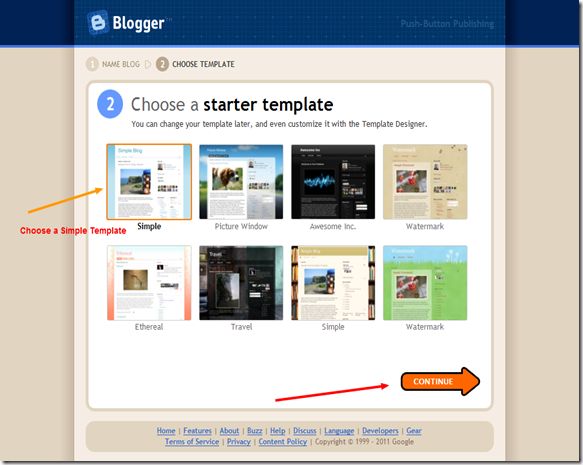




Comments
0 comments to "Creating A Blog With Blogger–How To"
Post a Comment